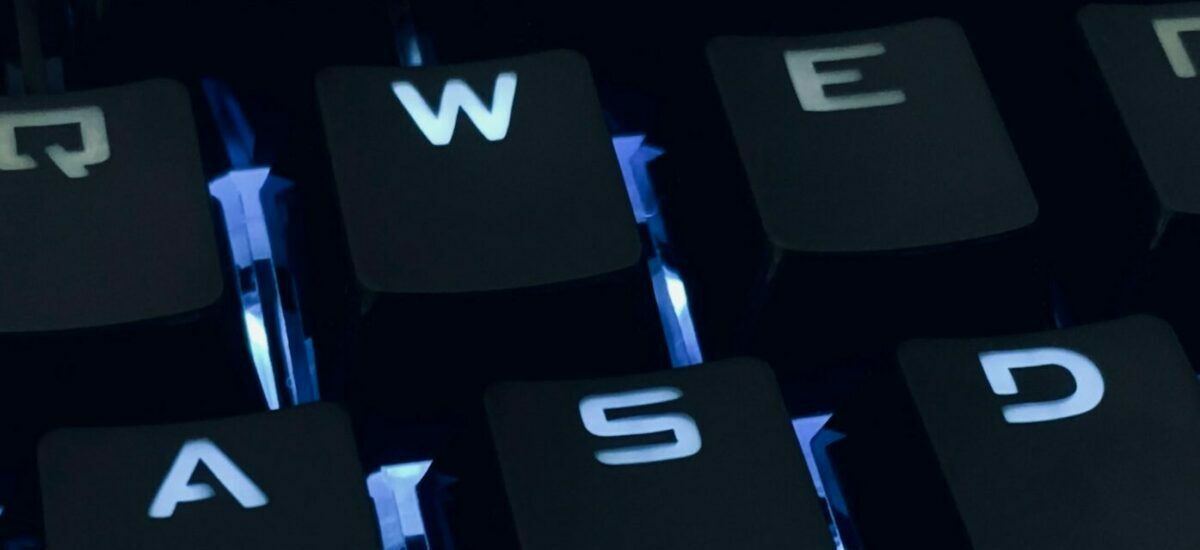Hey there, friends! At Johnnyo Design, we understand the value of a secure online presence. On social media, everyone, from casual scrollers to avid sharers, is a potential target for those pesky hackers. Why? The answer is simple: money. Facebook is especially susceptible to these attacks since it's the world's largest and most popular platform. Many people search for "Facebook Security" right after the fact, leaving them with no answer to their problem. Well, here we will guide you to either strengthen your new account or stabilize the one you currently have.
"It's all about the easy money," Hieu Minh Ngo, a prolific ex-hacker turned cybersecurity researcher, told Vox, the American news and opinion website. "A new Facebook account has no value at all, but an old one is so valuable on the market." The more prominent or verified the account, the more it's worth. But fear not, we've got your back. Here are six crucial steps to safeguard your Facebook account today.
Step 1: Activate Two-Factor Authentication
Think of it as your surveillance caemra for your Facebook Security. Activate two-factor authentication to add an extra layer of security. Even if someone snags your login credentials, they will only get far with that unique numerical code. Head to Settings & Privacy → Settings → Meta Accounts Center → Password and Security to set it up. Choose from text messages, authentication apps (I use the Microsoft Authenticator), or security keys based on your preference. If you decide to download an authentication app, Twilio Authy and Google Authenticator are other options worth mentioning.
Step 2: Update Your Email Address
Make sure your email is reliable and up-to-date. A current email is vital for password resets. Visit Settings & Privacy → Settings → Meta Account Center → Personal Details → Contact Info to verify and update your email address. Don't let an old Yahoo account be your downfall. If an old address appears you no longer use, click Add New Contact → Add Email to add the current one. When finished, make sure to delete the old email address.
Step 3: Step Up Your Passwords
Even with two-factor authentication, a strong password is your first line of defense. We recommend a unique and robust password for your Facebook account. To make a strong password:
- Use the classic password rules for Facebook.
- Avoid recycling passwords from other platforms.
- If managing passwords feels like juggling, consider using reliable password management apps like Dashlane, 1Password, or LastPass. You can also generate new secure passwords using these apps.
- Remember, a solid password is your digital armor.
Step 4: Recognize and Evade Facebook Scams
No security feature can replace a vigilant eye. Be aware of scams in emails, texts, Messenger, or calls. Trust no one asking for personal information, money, or security codes; never share your password with anyone. Facebook will never contact you via text, email, or call asking for login details. Be cautious with links, and respond promptly to any security updates from Facebook. If you are sent a Facebook link in a text or email notifying you of impending news, never click directly on the link. Navigate to your Facebook page using a fresh browser window and log in for any notifications or updates. If you believe someone may have attempted to breach your account, promptly change your password using the suggested recommendations from step three.
Step 5: Stay Alert with Login Alerts
Knowledge is power. Turn on login alerts to receive instant notifications if someone tries to breach your account. Navigate to Settings & Privacy → Settings → Meta Accounts Center → Password and Security → Login Alerts. Choose alerts in the app and via email for added protection.
Step 6: Prepare for the Worst: Have a Backup Plan
We know that losing access to your Facebook account is not just an inconvenience – it's like losing a digital diary of precious memories, communication with family and friends, and other pieces of your life you may never get back. Save your beloved photos and connections by backing up your Facebook account. Go to Settings & Privacy → Settings → Your Facebook Information → Download Your Information. You may also transfer your photo albums directly to other services, so you have copies. Go to Settings & privacy → Settings → Your Facebook information → Transfer a copy of your information. Select View and pick which service you'd like to use. Small business owners can also ensure an additional online presence, like a Google Business Profile, and everyone needs to designate a legacy contact for emergencies or in the case of death.
Don't wait for trouble to knock on your virtual door. Take charge now and let Johnnyo Design guide you through a secure Facebook experience!